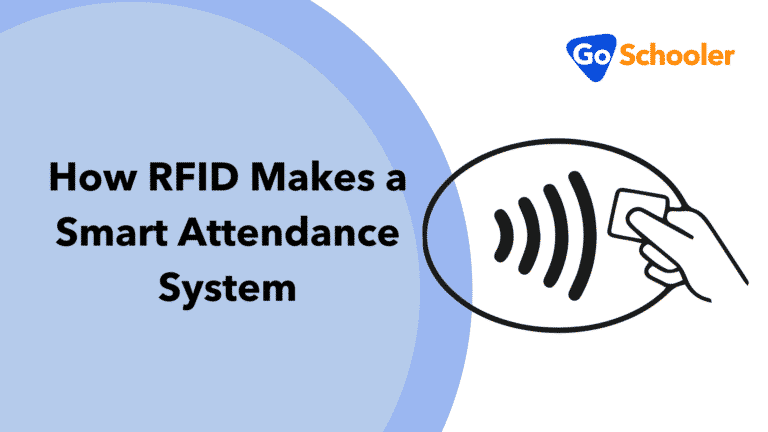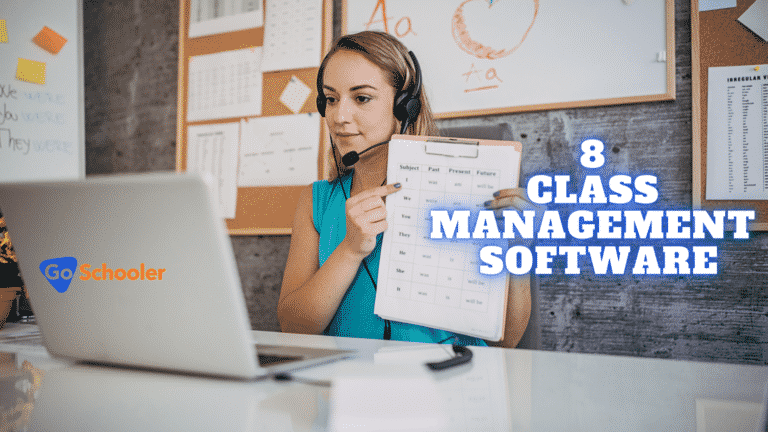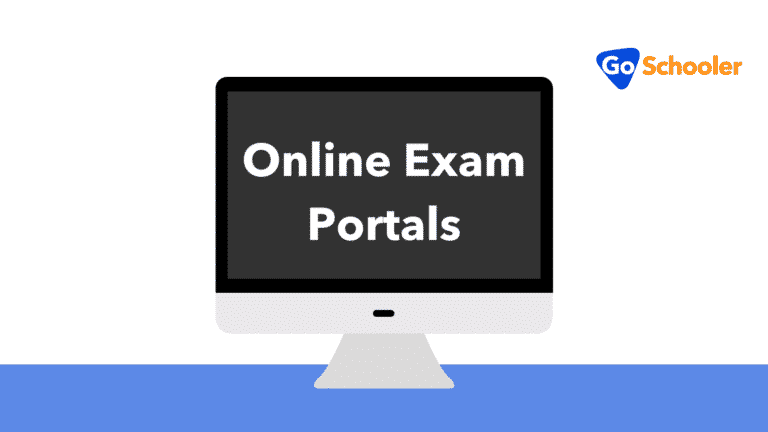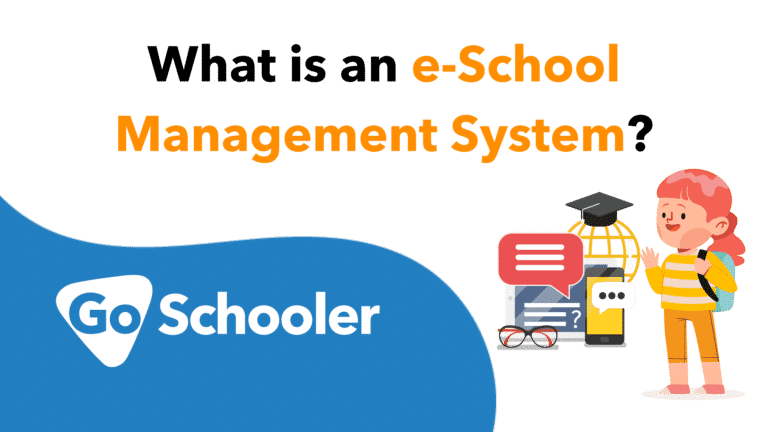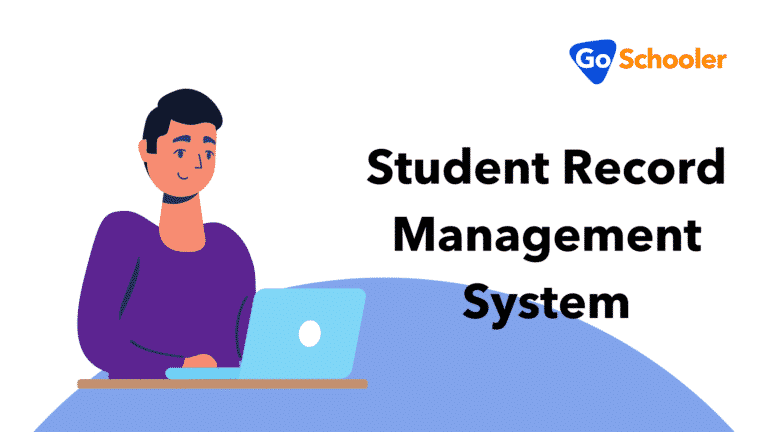A test maker or test creator is used to conducting tests and manage online automated tests. This tool helps with multiple-choice questions, short answers, true or false, and matching questions.
Teachers can use online test makers to assign online exams for students, saving a lot of time. Most of the online test maker tools help with various options and features to seamlessly conduct the test.
The learning can be fun and engaging while conducting tests. It tests student’s abilities in various subjects, and teachers can find weak students in studies or have difficulties learning with certain subjects.
Teachers can assign scores for each question or a group of questions and calculate the overall scores with online test makers. The tool automatically delivers the results by giving marks for each question when the student completes the test.
Now let’s dive into the topic and gain insights on the 8 best online test makers.
1. GoSchooler
Ideal For: Teachers who want to conduct online exams and track results.
Pricing: Please contact GoSchooler to know the pricing.
GoSchooler is a reliable school management system software that particularly has enhanced features for conducting online exams. The dashboard is beginner-friendly and pretty easy to use for teachers.
To conduct online exams, just hover your mouse pointer over to Academic, then hover over to Online Exam. Under this section, you can choose from the question bank or online exams to prepare and conduct a test.
You can also track results for all students and review their performance and provide feedback. Teachers can also plan lessons and schedule weekly classes and tasks every week, which helps make things organized.
2. Articulate Quizmaker
Ideal For: Teachers who want to create quizzes with a reliable scoring system.
Pricing: The team’s plan costs $1299 per user annually.
You can create quizzes on all devices seamlessly using Articulate Quizmaker. This tool is a good fit for teachers who want to set a variety of question types for quizzes and configure a comprehensive scoring system.
The quizzes are pretty easy to view on mobile devices, and the desktop version has an enhanced dashboard. With LMS, you can quickly get quiz results, and a free mobile app is available to take tests online and offline.
Testing rules can be completely customized, and you can let the users skip questions. The questions are shuffled and bundled into various categories so they aren’t repeated during the online and offline tests.
3. Question Pro
Ideal For: Teachers who want to create quizzes, assessments, and tests.
Pricing: Free tier plan is available, and the advanced plan costs $85 monthly.
Question Pro has customizable features, and the grading and test distribution are automated. The tests are easily organizable, and you are provided with enhanced features with your account.
You can choose to add up to 25 different question types, and you can use the relevant and suitable questions for a specific test. Distributing tests to students is pretty straightforward, and email list management allows you to do that.
Advanced analytics can track the student’s test progress, and you can leverage the advantage of intelligent features like customizable templates, smart scorekeeping, a sharable dashboard, and multiple devices are supported.
4. Class Marker
Ideal For: Teachers who want to create customizable online tests.
Pricing: The professional plan starts from $39.95 monthly.
Class Marker uses a custom web-based testing tool with advanced quiz settings like randomized questions, feedback, multiple-choice questions, public and private test access. With Class Marker, your online exams and assessments are highly secured.
You have the option to use your own colors and logos for your tests and eliminate Class Marker branding. On your website, you can embed tests and also implement organization branding with your theme.
Teachers can create tests for registered and non-registered users with a link that can be accessed via the Class Marker website and the school website. You can save tests results, and they also can be exported.
5. Typeform
Ideal For: Teachers who want to create multiple-choice tests or online exams.
Pricing: The basic plan starts from $25 monthly.
Typeform is an online test maker with which you make online tests pretty easy. You can just copy and paste questions to your template, and it is sharable. The dashboard is beginner-friendly and easy to understand and use.
The learning would be fun and engaging, and students can track their progress. Every question will have good clarity, which is understandable, and GIFs, images, or videos can be included to make students entertained.
There is an option to add a description for each question to help students understand even complex questions and save time thinking or wondering what the question clearly states. It helps students answer them accurately.
6. ProProfs Test Maker
Ideal For: Teachers who want to create a test with ready-to-use questions.
Pricing: The premium plan starts from $25 monthly.
Proprofs is one of the best online test maker platforms known for its ease of use with 100 professionally designed templates and more than 1 lakh ready-to-use questions that would hugely help teachers prepare tests for students.
The grading system is automated, and grades are assigned based on the correct answers input in the online test. The questions are available on various topics, and you can easily create online tests in under five minutes.
If the student has successfully completed the tests, teachers can customize certificates to distribute to students automatically using their brand logo and colors.
This online test maker can be integrated with numerous 3rd party tools such as Salesforce, Mailchimp, Hubspot, Campaign Monitor, and vertical response. You can also capture test taker information like name, mobile number, and email.
7. QuestBase
Ideal For: Teachers who want to generate online tests with rich features.
Pricing: The premium plan starts from $10.95 monthly.
QuestBase provides you complete freedom in customizing your online tests, and they have rich features like academic assessments, a built-in web editor to create tests, easy to share, and access to real-time reports.
The questions are pretty flexible to add, and you can mix different types of questions. For math equations, you can include special characters and images. If you have created your assessments, you can share them via email and website.
You can massively import your questions into the QuestBase database with an excel spreadsheet. Students can get results instantly, like whether they have passed or failed, and export all the results in a pdf.
8. Testmoz
Ideal For: Teachers who want to create tests that provide comprehensive results.
Pricing: The premium plan starts from $50 yearly.
Testmoz automatically grades your tests, and you get them digitally or print them out on paper. You can customize the tests by limiting the number of times someone can take a test and combining multiple quizzes in a single test.
Teachers can distribute tests with a simple link that can be emailed to the students. The tests are conducted in a highly secure manner as there are numerous authentication schemes to make sure only the concerned students take the test.
The advantage of using Tesmoz is that you can even use it on low bandwidth and weak internet connections, and it works on all browsers and devices. Students can also restore the test if the browser is accidentally closed.
FAQs
How to create online exams?
Are online exams effective?
Final Thoughts
Online test makers are good for the environment. After all, they don’t need papers because they are conducted online. Teachers can provide the tests to the students with the click of a button by selecting the student’s email address.
There are numerous benefits in conducting online assessments for students. Most of the tools mentioned in this article have priority customer support to help you with technical issues.
Using online test makers, teachers should also make sure students do not involve in malpractices. I am pretty sure this article has helped you find the best online test maker tools to conduct tests seamlessly.