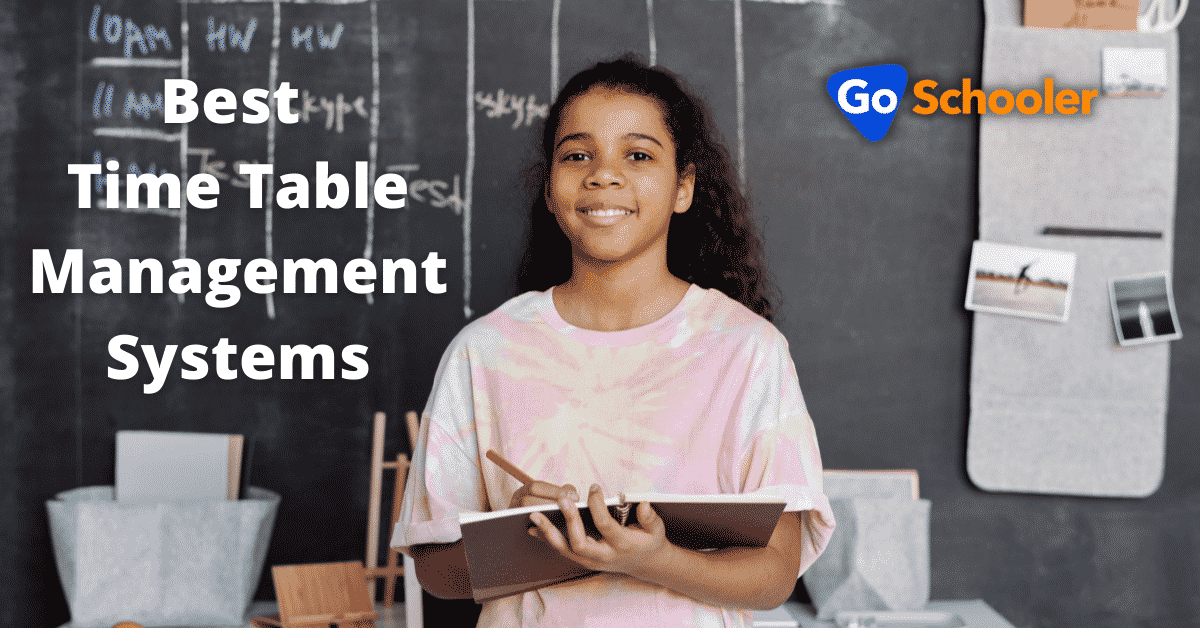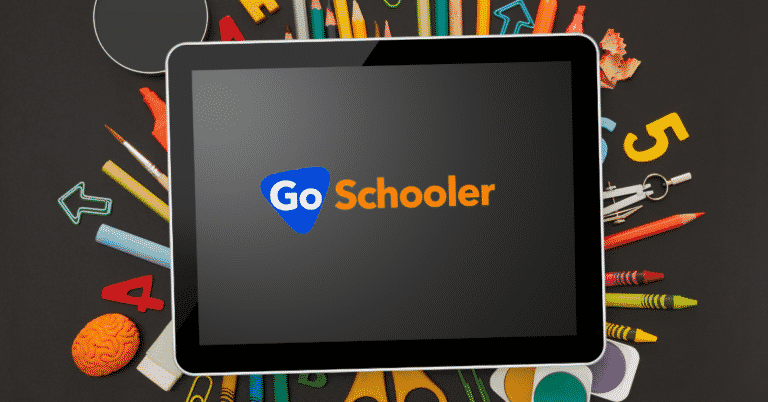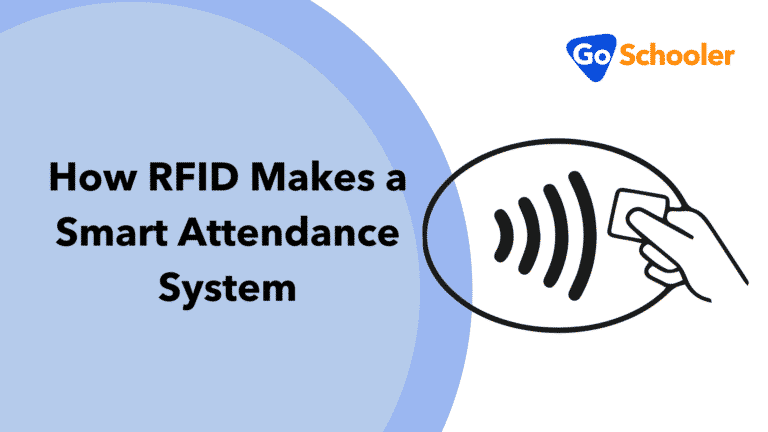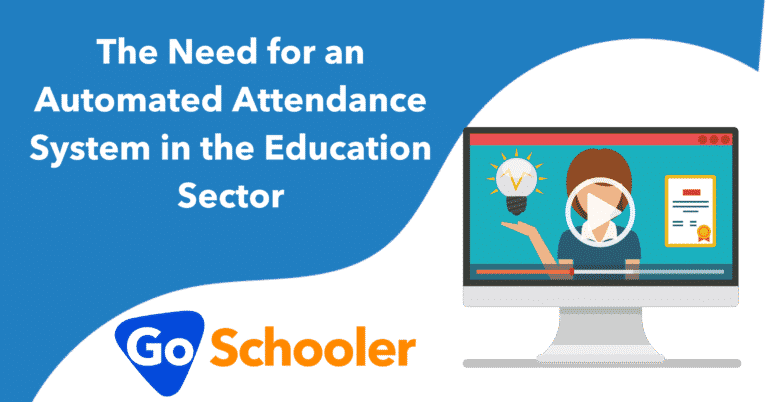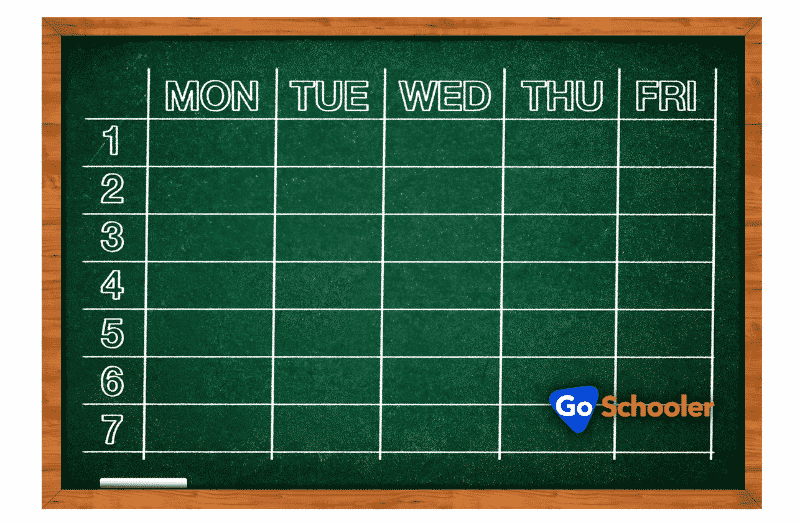
Are you looking for the best time table management systems? Automating timetable management is a solid step towards modernization and work efficiency.
Before a school year even begins, teachers and school administrators are already busy with various administrative tasks. They may be hard at work while students are still making the most out of their summer vacations. But, what are they doing, you might ask?
Well, obviously, they’re doing lesson plans and setting up your grade books. Some of them are making seat plans, decorating classrooms, and brushing up on their presentation and classroom management skills. The most crucial on their to-do lists, however, is developing a timetable.
What Is Timetable Management?
Before we go to timetable management, let’s first define what a timetable is. A timetable is a plan of dates and times when something should happen, occur, or complete. They may be used in other settings apart from schools and other educational institutions.
School timetables are influenced by a lot of factors. These factors include the number of hours in a school day, the number of class periods, the length of class periods, and the number of subjects. A school administrator needs to consider the number of available teachers and the availability of facilities.
You can create timetables to organize activities for the day, the week, the month, the term, or even the whole school year. These different variables make manual timetable management quite tricky.
The 4 Primary Types of School Timetables
Some schools may use other types of timetables, but these four are the most commonly used by US schools:
- Class timetables usually define a single class’s weekly schedule for a term. These help students plan ahead for upcoming subjects.
- Teacher timetables tell teachers which classes and subjects they’re supposed to teach every period, every day. It may be a weekly or a monthly schedule, depending on their teaching workload.
- Free-time timetables include information on all teachers’ free periods. These help school administrators schedule department meetings and find substitute teachers when other teachers can’t report to work.
- Consolidated timetables or master timetables combine every single timetable made in a school year.
Why Schools Needs Timetable Management Apps
Teachers and class advisors may change a class timetable to reflect changes in subject order or periods. For example, in some countries, DST shortens class periods so that students can arrive home safely before it gets dark outside.
Teacher timetables may change if their workload changes. This happens when another teacher resigns, and the remaining ones temporarily take over the previous teacher’s workload.
In most cases, a change in any of these timetables will require a change in everybody’s schedules. And since creating and updating timetables can be time-consuming, school administrators may start looking into timetable apps or school timetable management systems.
The Best Time Table Management Systems
Timetables can help improve efficiency and increase productivity in teachers and other school staff. A well-made timetable eliminates confusion too. However, these don’t mean that you should spend hundreds of man-hours just managing and updating school timetables day in and day out.
Have you ever considered a class scheduling app? How about automated time table management systems? Here’s a list of the top 5 timetable management apps for your school and class scheduling needs:
1. GoSchooler
GoSchooler is a cloud-based, all-in-one solution for more than just creating and managing timetables. It can be used for school management, learning management, and communication too. A school ERP system like GoSchooler can provide great value to school administrators, teachers, school staff, students, and parents. And, it’s all because of automated and digitalized school operations.
GoSchooler’s timetable management feature uses the power of automation to create smart schedules. It can automatically create timetables from scratch based on previous timetables or even new data. Made a mistake? Don’t fret! The automated timetable management system can create, re-create, update, and drop whole timetables within seconds!
Apart from timetable management, GoSchooler is also ideal for managing school finances, attendances, work performances, academic performances, transportation, and so much more. The Basic plan already contains the full suite of automated features. The Pro and Premium plans might better suit those with more complex needs.
2. TimeTabler
TimeTabler is an easy-to-use class scheduling app that works great for both schools and colleges. Though the retro design makes it look like it’s due for an upgrade, TimeTabler is actually a comprehensive timetable management system. Its easy-to-understand user interface makes it a hit with users who may not be tech-savvy. It also has an upgrade called “Options,” a TimeTabler feature that deals specifically with student electives.
3. ascTimetables
AscTimetables is another school timetable management application you might want to check out. First-time users need not worry as the developers made sure to make initial inputs easier and faster. Suppose you have some timetable data in another form. In that case, ascTimetables can try to import that data for use in its own timetables. Other features include data imports, substitutions, multi-building support, mobile device notifications, and electronic class registrations. Their Premium plan even allows timetable generation for individual students.
4. Prime Timetable
Prime Timetable is a web-based school scheduling solution that can create perfect timetables even with the most challenging scheduling restrictions. You can say goodbye to hours of working on timetables because, with Prime Timetable, you can make timetables within minutes. The timetables are also backed up to the web every 24 hours.
You can pin schedules, make timetables for part-time teachers, optimize teacher workloads, schedule multiple weeks at a time, and distribute subjects and courses evenly. Because it’s a web-based scheduler, you can manage timetables using any Windows, Linux, or Mac computers, tablets, and phones.
5. Timetable Plus
The demand for school timetable solutions drives timetable management systems like Timetable Plus. Timetable Plus Spring Pro has a free and ready-to-use version called Timetable Plus Spring Lite. T-Plus Class focuses on making automatic timetables under scheduling constraints, easy data entry, reports, and database mapping. T-Plus Exam, on the other hand, is dedicated to the more complex exam scheduling. Like the other timetable management apps on this list, Timetable Plus can also be customized.
In a Nutshell
School administrators, teachers, and school staff members are some of the most underpaid professionals in the world. They spend hours dealing with mountains of paperwork. Their jobs don’t end when students go home for the day. They even spend a good part of their summer breaks taking classes that further improve their teaching and management skills.
The best time table management systems help teachers save time. This is possibly the most significant benefit of automated school management systems. Because teachers who spend less time on administrative tasks can focus more on their passion — teaching and guiding students to achieve academic excellence. Teachers who aren’t too stressed out with administrative tasks report higher job satisfaction and are less likely to leave.
Are you a school administrator looking to digitalize timetable management or any school operation? If so, you’ll not be looking forward to just reduced workload and man-hours for administrative tasks. You’ll also be looking at investing in something that can improve the school as a whole.