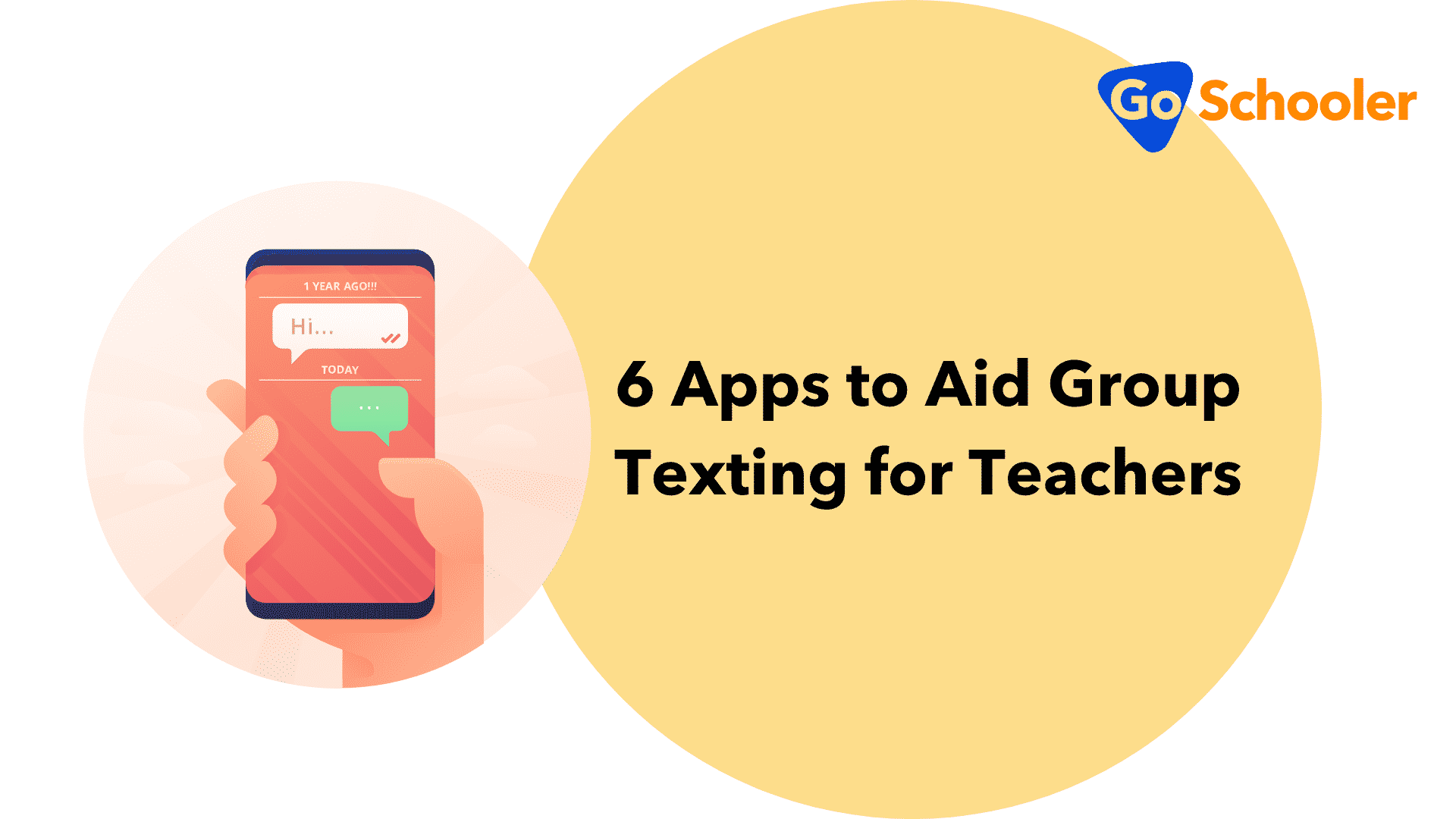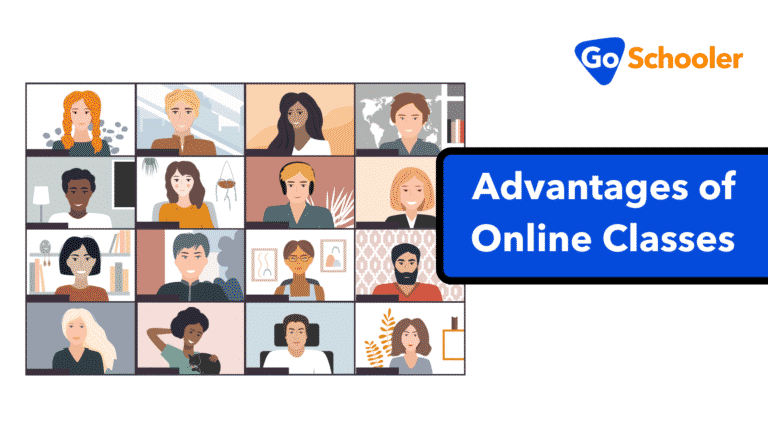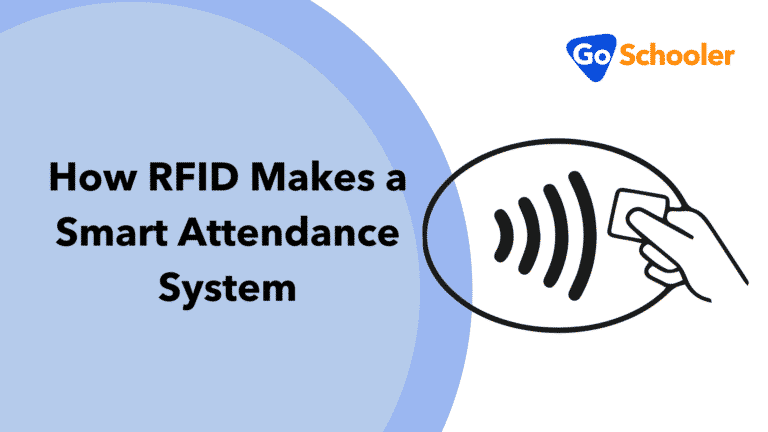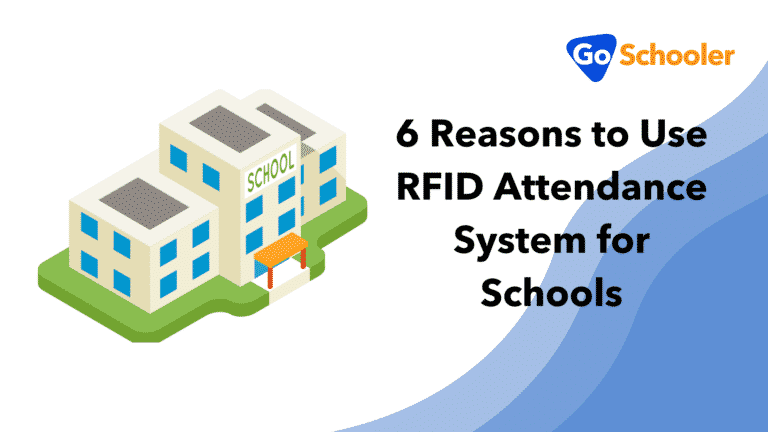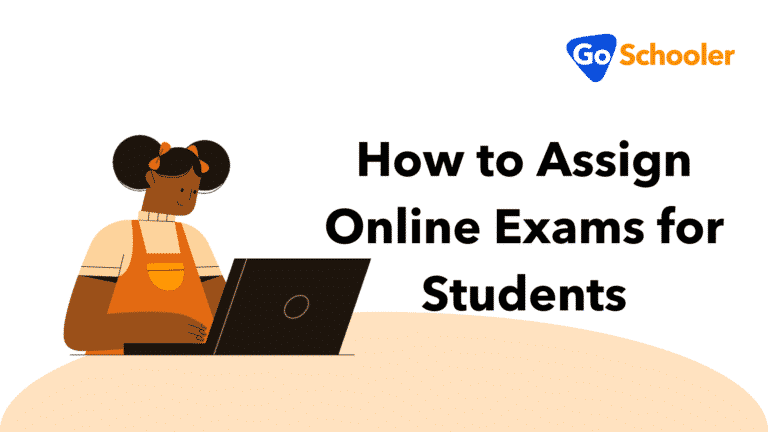School-parent correspondence is a necessity. Despite the availability and accessibility of sending emails, scheduling and sending group texts is the more convenient option between the two.
But, don’t just dive into the process. Make sure you have the ideal tools to make this option even more convenient for you. Prepare several SMS templates that are easy to copy, tweak, paste, and send. Apart from that, make sure that you have an app or software to send the messages in bulk.
If you are yet to choose an app or software, we have the perfect list for you.
Best Tools to Send School Group Messages
1. GoSchooler
GoSchooler is an all-in-one school management software that automates school admin processes. Sending prompt correspondence is one of the core administrative tasks. GoSchooler is a cloud-based software making it accessible in any browser and device. It also has an accompanying mobile application that increases mobility.
In both versions of GoSchooler, the user has the option to send emails and messages in bulk.
As seen above, the software’s web version has presented both versions on the main dashboard. Once you click on the Send SMS option, you will be directed to this landing page.
At this point, you have the option to filter the recipients. You can send it to select individuals, specific classes, and birthday celebrants. It’s also easy to choose a particular cluster of recipients. It provides an option for students, guardians, teachers, and admin. There are also more specific options, such as librarian and receptionist.
All you really need to do with all these options is compose the message and schedule when to send them. You don’t have to spend hours in front of a phone to send the notes individually.
2. ClassParrot
ClassParrot is an excellent messaging tool that connects teachers and their students.
A great feature of this app is that it doesn’t disclose anyone’s phone number. Teachers can sleep soundly at night without the looming anticipation that their students may contact their number.
So, how does this system work without disclosing the phone numbers?
ClassParrot assigns unique codes to each user. The teacher uses these codes to determine the recipients of the messages. For most message systems that use codes, they are often categorized as no-reply messages. But for this app, the recipients can reply directly to the message, creating a thread.
3. Remind
Remind is a communication system built primarily to support school communication networks. It promises practical benefits for each of the school’s stakeholders.
Remind serves as an excellent tool to activate engagement in all the other clusters within the school community for school administrators. Aside from that, it is the easiest two-way communication method that supports immediate replies.
Other stakeholders enjoy the same benefit but to varying degrees. Teachers, for example, use this system to send prompt reminders to parents and students about submissions and missed deadlines.
As a result, school-related discussions at home become easier. Parents don’t have to force their children to gather some insight into their current performance. The alerts from the teachers can suffice to open up the discussion between both parties.
4. TalkingPoints
TalkingPoints uses cloud-based software to send bulk messages to different groups of recipients.
The software allows teachers to create and save message templates for different circumstances. An Unsubscribe option is also included in the message. It is basically an instruction on what the parents can do to unsubscribe from the message group.
An example of this unsubscribe option is, “Reply with “Bye” to unsubscribe from this message thread.” This is an easy, no-nonsense option for parents who do not want to receive these alerts every time.
The message template also allows the teachers their personalized signatures to make the alerts easy to identify.
The process to add the contacts is either a heaven-sent for some or a hassle for others. It requires the users to add the contacts manually. However, you should take note of the limit. The system allows up to 200 contacts only.
5. ClassDojo
ClassDojo is an app that helps teachers and parents work hand-in-hand to set achievable performance goals for the students.
To achieve this goal, comprehensive communication between both parties is necessary. This is one of the reasons why ClassDojo is also an excellent tool to aid teachers in sending bulk messages.
The software provides several features to document the student’s progress. The output of this feature is then passed back and forth between the parents and teachers to approximate the achievable goals for the child.
It even has an awards system that awards points to the students for participating or giving correct answers.
6. Teachers.io
This software is a tool that helps teachers plan their classes. They organize the details of their syllabi for each course they are handling. More than that, Teachers.io also allows the users to upload reference documents that they will be using for their classes.
This feature does not only benefit the teachers, but also the students. You don’t have to worry about the students who refuse to take note of assignments and activities. Once you’ve uploaded all the details in the software, the responsibility to keep up with the current details falls on them already.
On top of that, it also allows the teachers to share information with their students with this tool. They can easily share access to the documents and send memos and instant messages.
The teachers can post instructions and reminders on the site. But, when the students have access to this app’s companion software, myHomework Student Planner, they will receive the alerts immediately.
FAQs
What is the best way to communicate with parents?
What to AVOID when communicating with parents or teachers?
Final Words
Instant messaging may be one of the simplest ways to send collective messages across, but the entire process does take time. Without accompanying apps and software systems, no one would like to spend hours upon hours just to send short messages to the majority of the school population.
The mobile apps and software mentioned in the list won’t make you worry about the next times you need to send bulk messages. Make time to invest in the best messaging tool for your academic institution.